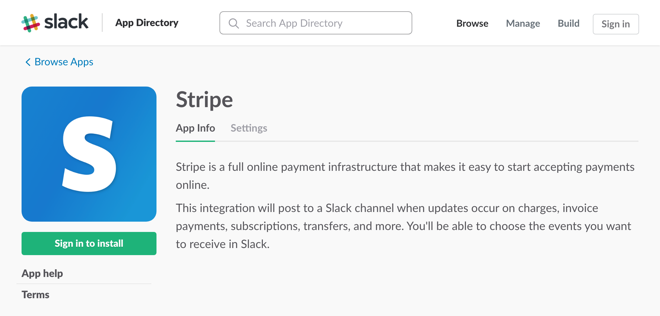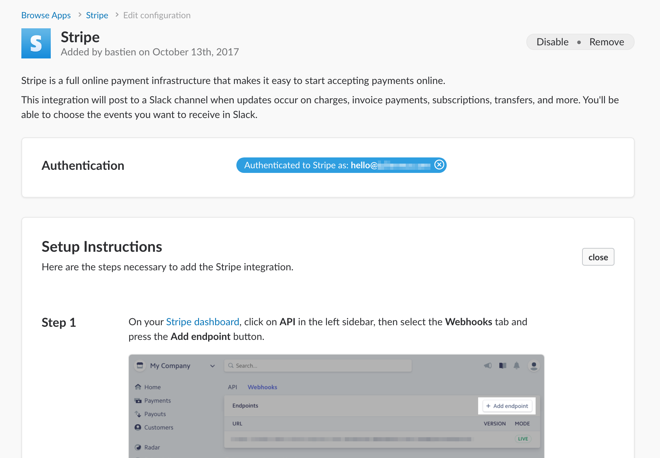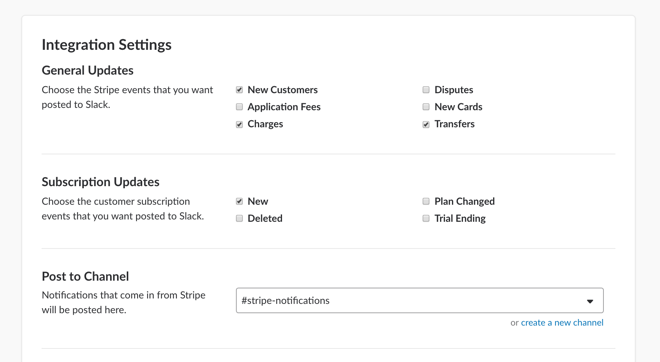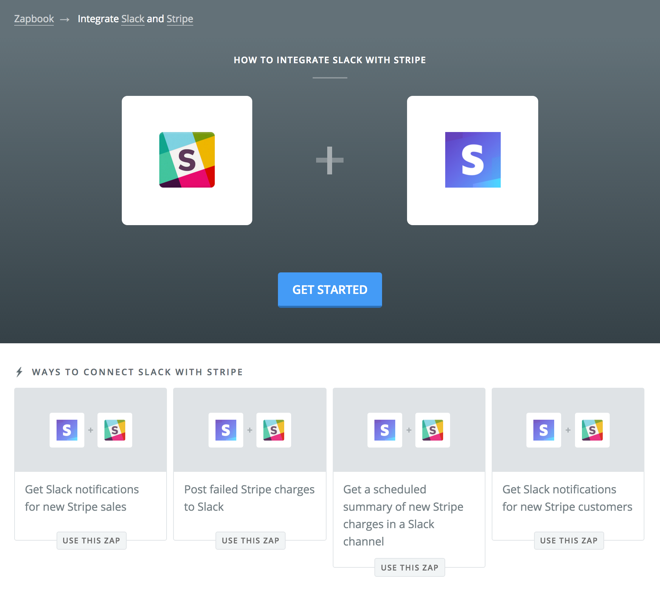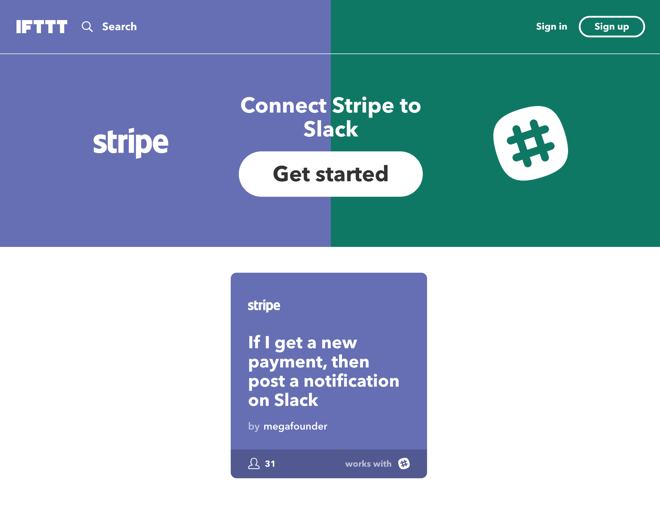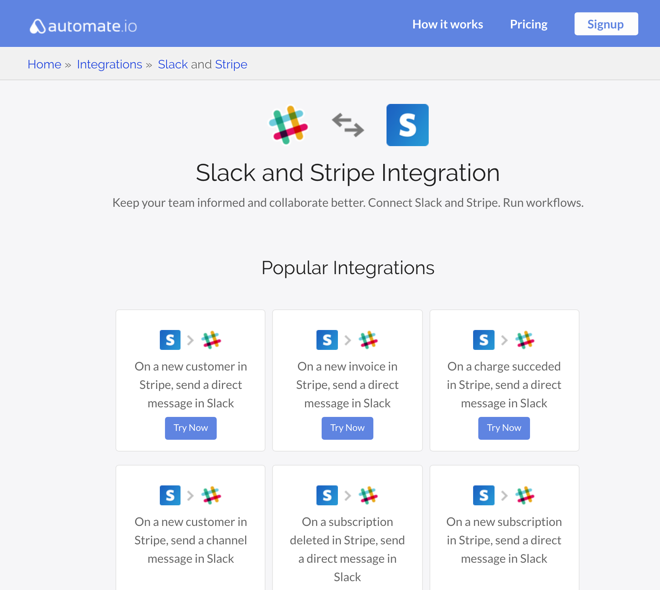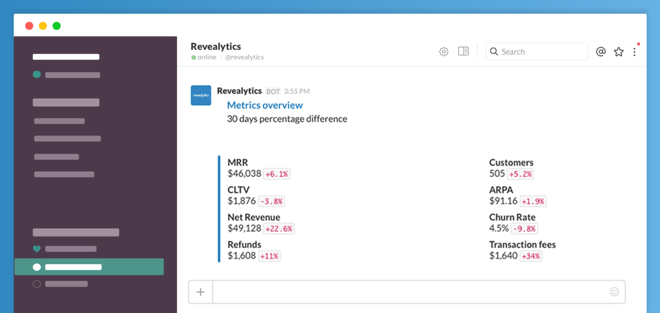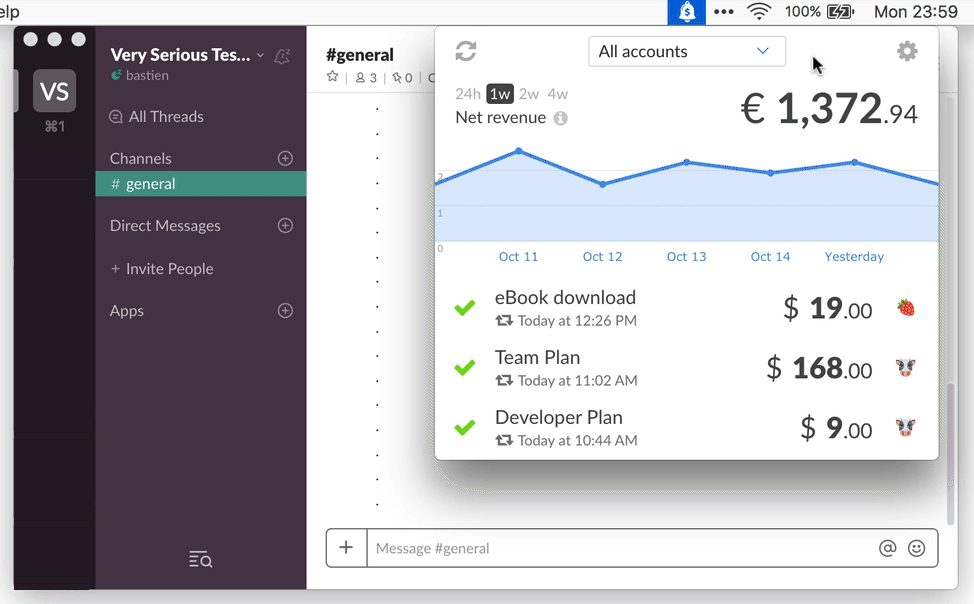How to get Stripe notifications in Slack
Share Stripe events with your team in Slack.
Stripe notifications in Slack can be a great complement to CashNotify. Their advantage: everyone belonging to the channel will see them.
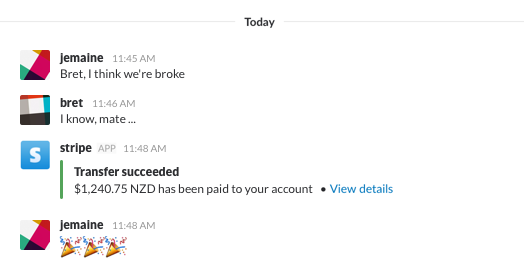
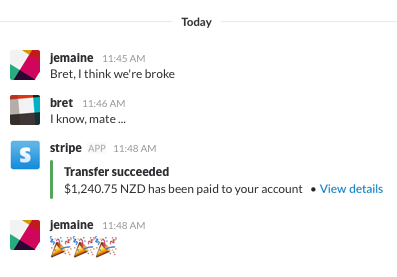
Here are 4 ways to setup these notifications:
1. Slack app
Your first option is to use the Stripe app available in Slack’s app directory.
Advantages
- Easy to set up
- Free
Inconvenient
- If you’re on the free Slack plan, this app counts in your quota of 10 third-party or custom integrations
Authenticate your Stripe account and follow a few more instructions to setup this integration.
Choose which events you’re interested in, and which channel the app should post notifications to.
2. Zapier, IFTTT & other automation tools
Your second option is to use an automation platform like Zapier, IFTTT, or Automate.io. You can pick from ready-to-use recipes or write your own.
Advantage
An event can trigger a notification for many actions. For example, after a sale, you could automatically:
- Post a message on Slack and
- Send an email to your customer and
- Add your customer to a MailChimp list
Inconvenient
- Zapier and IFTTT offer different triggers (new charge, refund, customer, dispute, etc.). You may need both to get all the notifications you want.
Zapier integrations
Try the “zaps” for connecting Stripe with Slack here.
Our favorites integrations:
- New sale in Stripe –> channel message in Slack
- Failed charge in Stripe –> channel message in Slack
- New Stripe customer –> channel message in Slack
IFTTT integration
There is only one ready-to-use applet for integrating Stripe with Slack as we write this, you can find it here.
Automate.io integrations
Try the integrations for connecting Stripe with Slack here.
Our favorites integrations:
- New subscription in Stripe –> direct message in Slack
- Subscription deleted in Stripe –> direct message in Slack
- Charge succeded in Stripe –> direct message in Slack
3. Dedicated stats apps
Your third option is to use an analytics platform and configure it to post its reports to Slack.
Advantage
- Summaries instead of simple notifications
Inconvenient
- Mysterious pricing models
Statsbot
Statsbot is a complete analytics platform. It has integrations with Stripe, Google Analytics, Mixpanel, SQL. And it comes with a Slack bot.
You need an Enterprise plan to add a Stripe integration. But they keep the price hidden, your only option is to “Request a demo”.
Revealytics
Revealytics provides key SaaS metrics from your Stripe account in Slack. Their reports include MRR, churn rate, CLTV (customer lifetime value).
It is free “while in beta”.
4. Custom integration development
If you need more customization, you can use Stripe and Slack APIs. They are both superbly designed and documented.
Advantage
- Build whatever you want
Inconvenients
- Need to write code
- Need to host your app somewhere
For Stripe, start by looking at:
webhooks, which are the way to notify your app when something happens in your Stripe account
libraries, to get started in your favorite programming language
For Slack, start by looking at:
the chat.postMessage method
A very simple option for hosting your app is Glitch. They even have blueprints to help you write your first Slack integrations.
Do you want real-time Stripe notifications in your menu bar? Try CashNotify! You can always share a revenue update manually to Slack, Twitter, email etc.