Installing Cashnotify
Help topics
CashNotify is a desktop application for macOS and Windows.
Follow the steps below to install it on your computer.
Download CashNotify
Click the button to download the latest version of CashNotify:
Install CashNotify
macOS
Open the file you just downloaded (e.g.
CashNotify-X.Y.Z.dmg)Drag the CashNotify.app over to the Applications folder
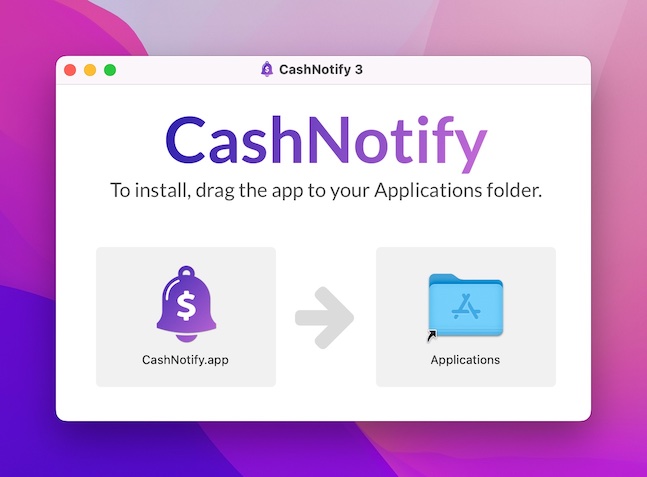
Windows
Open the file you just downloaded (e.g.
CashNotify-Setup-X.Y.Z.exe)Follow the steps to complete the installation.
Open CashNotify
There won’t be any icon in your dock: CashNotify will launch in your menubar.
Click on its icon to open the main screen.
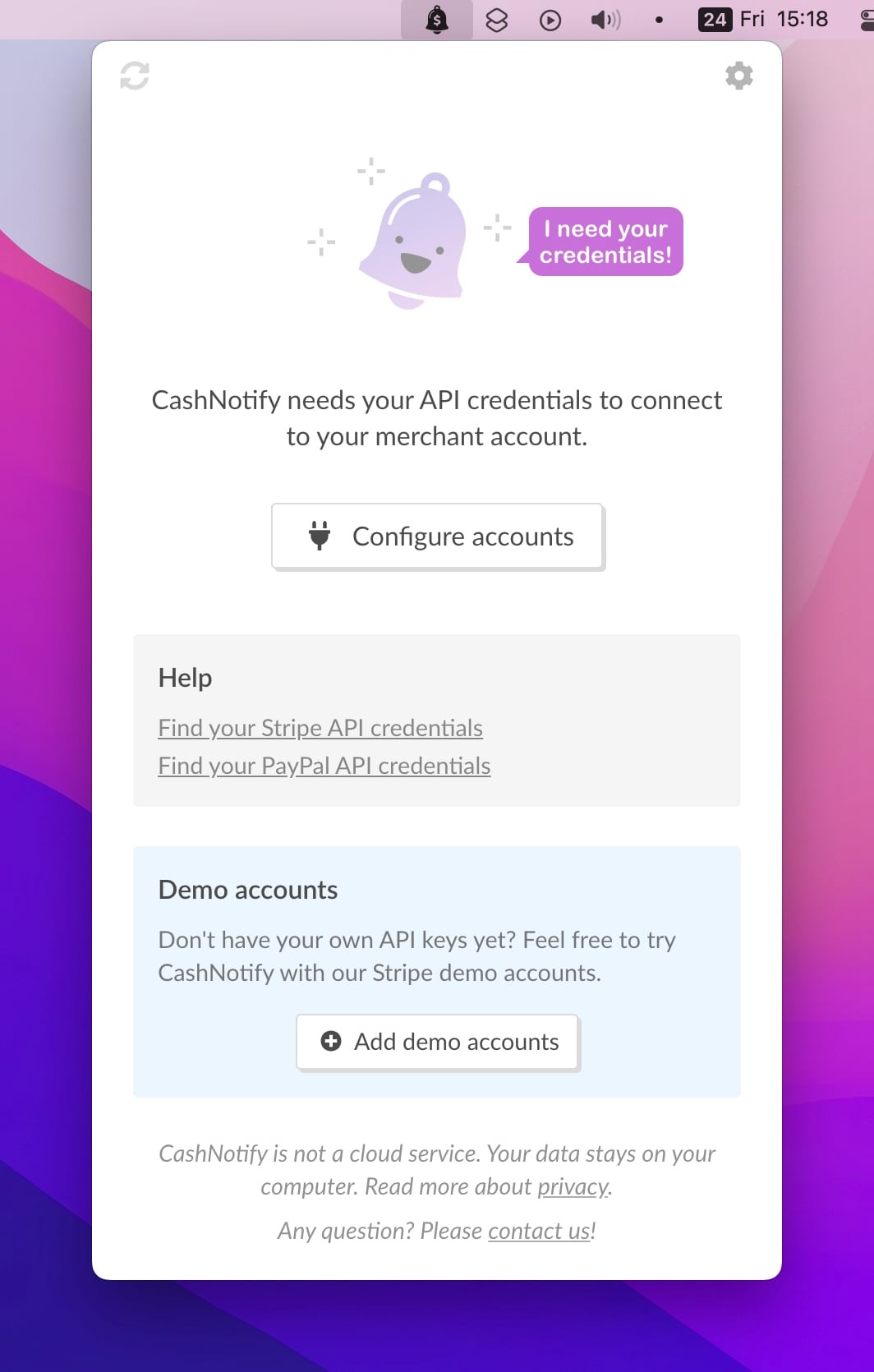
Then see how to use your license.


