How to Use My Cashnotify License
Help topics
After your trial is expired, you’ll need a license to continue using CashNotify.
If you don’t have one, you can buy a license here.
If you already have a license, here’s how to use it.
Register your CashNotify license
In CashNotify’s main window, click on the ⚙️ cog icon (top-right corner) to open the Preferences. Then click on the License tab:
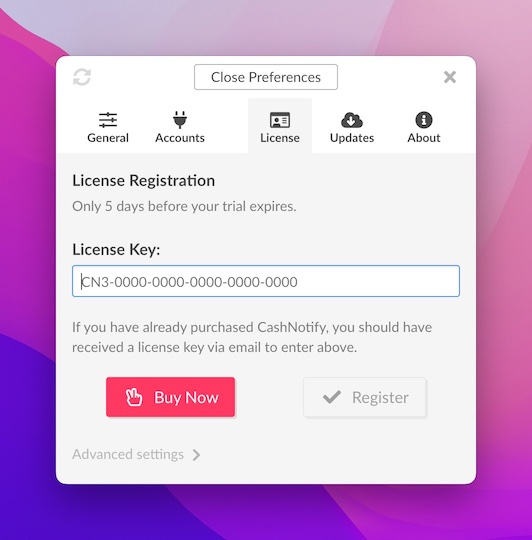
Paste your license starting with
CN3-in the License field, e.g.:CN3-0123-4567-8901-2345-6789Your license will validate instantly, and you will be greeted by a confirmation message:
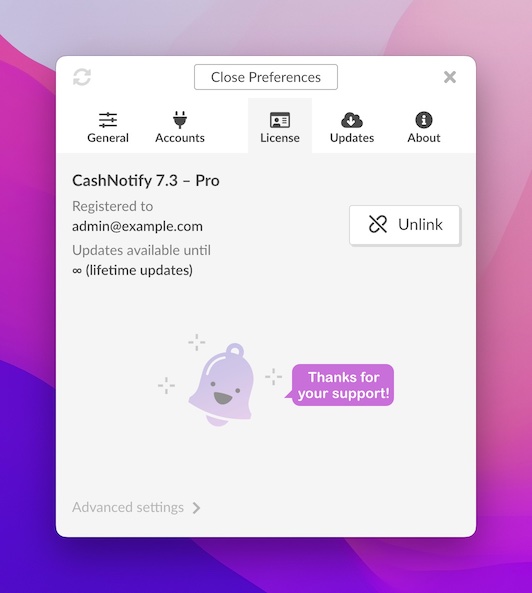
If there is any error, you will see a message below the field:
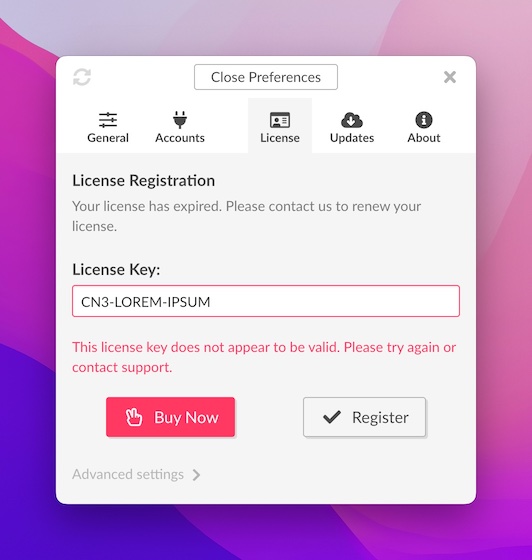
Any problem? Email us or Message @CashNotify
Then see how to get started with CashNotify.



