Where to find your PayPal API credentials?
Help topics
You need API credentials to connect a new PayPal account to CashNotify. This article shows you where to find these codes on paypal.com.
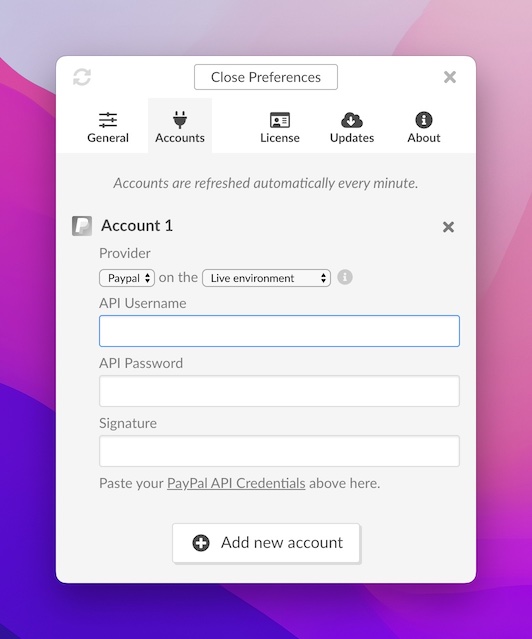
1. Log into your PayPal account
Go to https://www.paypal.com.
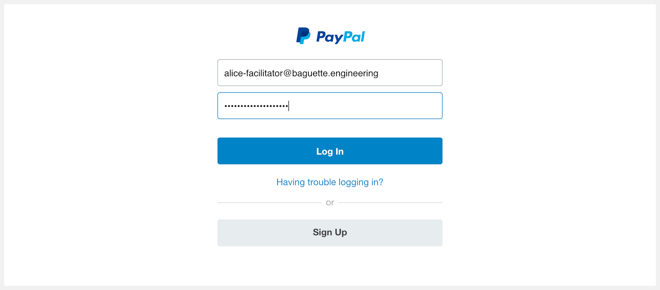
Alternatively, you can use https://www.sandbox.paypal.com if you have an account there and want to connect CashNotify to test transactions. This can be useful to monitor test payments while working on the setup of a new store.
2. Select “API Access” in the menu

Or use one of these links, which will take you directly to step 4:
LIVE environment:
https://www.paypal.com/businessprofile/mytools/apiaccess/firstparty
Sandbox environment:
https://www.sandbox.paypal.com/businessprofile/mytools/apiaccess/firstparty
3. Select the “NVP/SOAP API integration”
PayPal also calls it their “Classic” API.
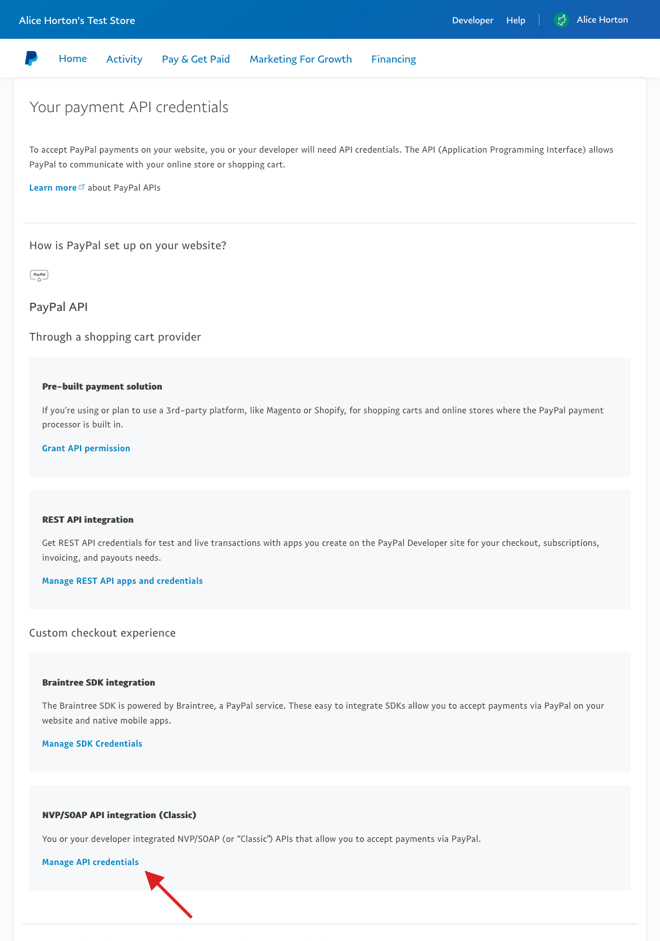
4. Select the first option
It’s the default one. Click “Agree and Submit”.
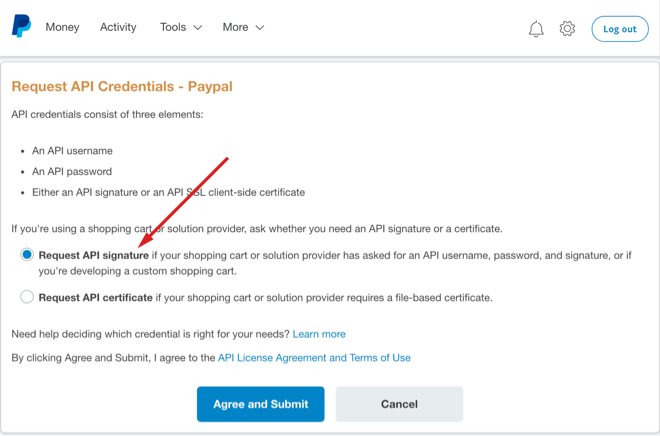
5. That’s it!
These are the 3 values that you need to copy/paste in CashNotify:
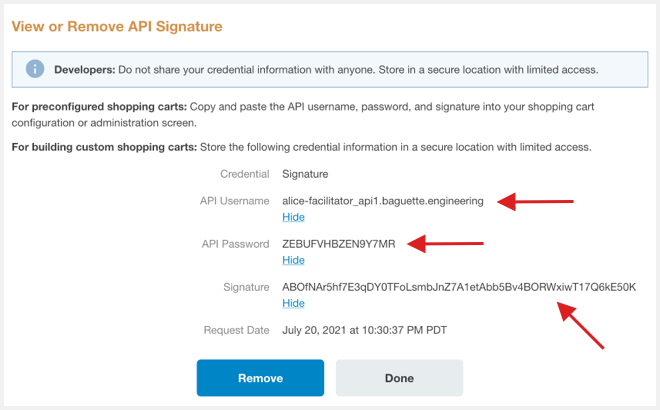
Don’t hesitate to contact us if you could not reach this step and need our help.


